Say Cheese to AccuLynx’s New Mobile Camera App

By Kathryn Brill, AccuLynx.
This is the tool your business needs to help you capture, edit and share photos more efficiently.
As a contractor, you probably take thousands of photos when you are documenting a job. With so much of the job process being tied into documenting the project and photo management, you need a camera app that works as hard as you do. AccuLynx’s new mobile Camera App is a free photo editor and camera designed to synchronize to your AccuLynx account and streamline job documentation. Instantly update your entire team with photos that are easy to tag, view, organize and share from anywhere.
Seamless photo capture and editing
You can capture high-quality photos of your jobs directly from the mobile Camera App — no need to switch back and forth between your phone or tablet camera and the app. You have the option to take photos in portrait or landscape mode, toggle the flash, and pinch to zoom.
Once you’ve taken the photos, the editing tools in the mobile Camera App help you highlight important details within your images. Before you upload the images to AccuLynx, you can:
-
Crop photos
-
Rotate photos
-
Add text
-
Use the drawing tool
-
Add useful stickers
You can also tag individual images — or an entire upload batch — using the mobile Camera App. This will help keep your photos organized and ensure that everyone can find what they’re looking for in the job file.
Simpler photo management
The mobile Camera App is designed to make the process of managing your photos simple and streamlined, no matter how many photos you have. And it starts right when you open the app. On the Camera App Dashboard, you’ll see a list of jobs that are close to your current location, as well as jobs that you have recently accessed. You can also search for a specific job. This helps you easily access job photos at the worksite and stay on top of updates to other jobs.
Uploading photos through the app is convenient and fast. You don’t have to select a job to start the upload process — instead, you can just tap a photo from your camera roll or start taking pictures from the app. As your photos upload, you’ll get real-time updates on their status. And if an upload fails, you’re notified instantly so you can try again when you have a stronger signal.
Within an individual job file, the AccuLynx mobile Camera App gives you powerful tools to organize and manage your job photos:
-
Filter, sort and search for a specific photo
-
Edit image details and tags
-
Make changes to previously uploaded photos
-
Move or copy photos to other jobs
-
Better organize photos
The Job Albums feature in the mobile Camera App allows you to sort and organize job photos easily. Within an individual job file, you can create an album and select the photos or videos you’d like to add to the album. It’s easy to create albums for different roles, such as adjusters or homeowners, so you can group together the photos that each role might need to see — and leave out the ones that aren’t relevant to them. Placing photos in an album also allows you to share all of those photos at once, instead of sending them one by one, saving you time and effort.
Faster photo sharing
In the AccuLynx mobile Camera App, all it takes to share photos with your contacts is a few taps of your screen. Once you select the image or album that you want to share, you can send it to a contact via email, text message, or AccuLynx job message — whichever method your contact prefers. There’s no need to leave the app to send a photo, so it’s quick and easy to share whenever you need. And just like with other communications made through AccuLynx, a record of which photos have been shared will be saved to the job file so you can look back on it if needed.
What if you need to share more photos? All you need to do is add those photos to the album you’ve already shared, and it will automatically update for your contact — no re-sharing required. This helps you keep your contacts in the loop as progress is made on the project. In addition, you control access to shared albums and who can view them, even after the albums have been shared. Simply set the share link to expire on a certain date or manually expire the link at any time.
Download Acculynx’s mobile Camera App
The Camera App is free to use with an AccuLynx account, so you can start using it right away and see how it makes photo capture and management easier. Download the app for iOS or Android and get started today. And if you have any questions about the mobile Camera App, you can reach out to your AccuLynx Customer Success representative.
Learn more about AccuLynx by seeing a Demo or visit www.acculynx.com.
Original article source: AccuLynx
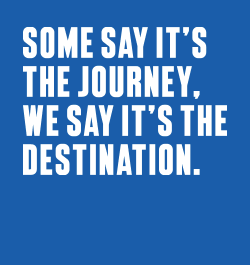









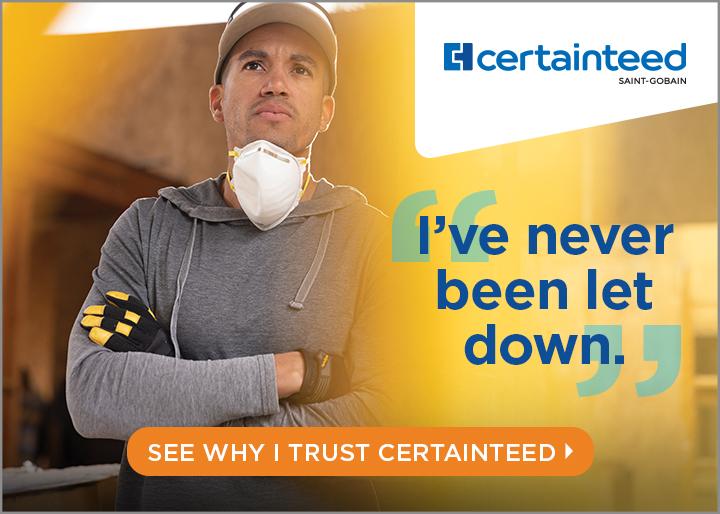






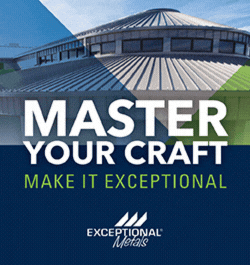
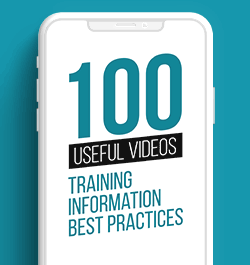



Comments
Leave a Reply
Have an account? Login to leave a comment!
Sign In