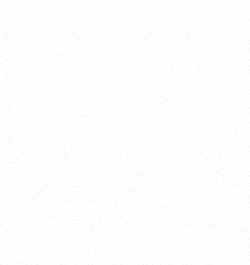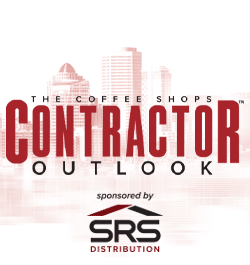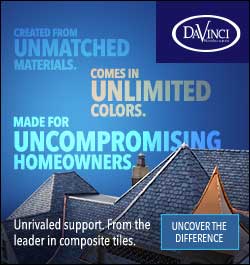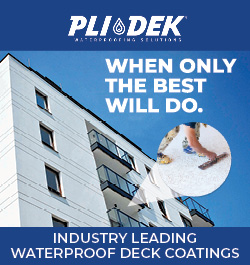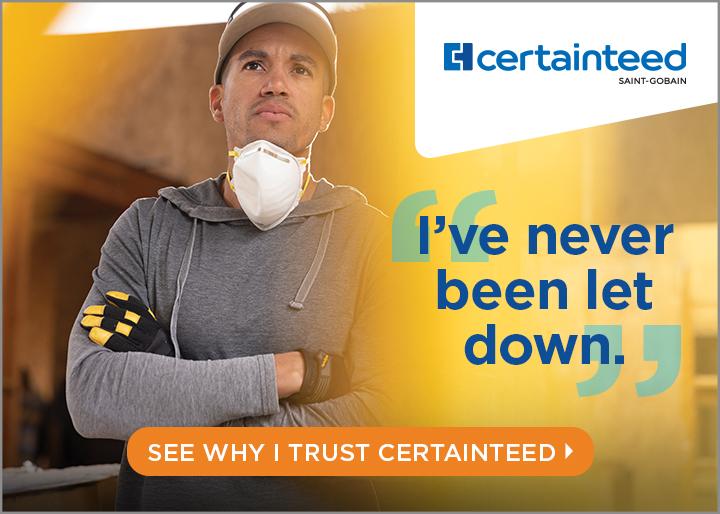copper vents
« Back To Roofers TalkI did this roof about 8 years ago is a two-color Spanish slate still looking good. got a call the other day they had a leak went upstairs in the attic and it was leaking around a plumbing boot at least I thought it was a plumbing pipe.it was PVC but it was a vent for a gas dryer. when we install copper vents on these types we must waterproof under the vent as well because of the condensation issue. I didn't realize it was a gas vent so we had to take it off waterproof and reinstall just happen to be three stories off the ground in the middle of a slate roof lots of fun
RoofDude Said:you're probably right roof dude I posted the pics right off my phone much easier I don't see a feature to reduce the megapixels so I guess I'll just stay big I still can't believe no one has seen or found Waldomax Said: I dont know why the pics are so big, I would tink this fancy phone camera wod do-it-all. :laugh:I used to have the same problem. I typically post pics from cpu not directly from phone. I like to keep the pic size huge for other purposes but, when posting online pics, I will open the picture in the program paint, & just resize it. Click on the resize, & adjust it to 15 or 20%. That seems to work really well. The integrity of the pic remains yet, it doesnt overwhelm the thread.
max Said: I dont know why the pics are so big, I would tink this fancy phone camera wod do-it-all. :laugh:
I used to have the same problem. I typically post pics from cpu not directly from phone. I like to keep the pic size huge for other purposes but, when posting online pics, I will open the picture in the program "paint", & just resize it. Click on the resize, & adjust it to 15 or 20%. That seems to work really well. The integrity of the pic remains yet, it doesn't overwhelm the thread.
Resizing is best done with the camera or phone menu. Chnge from 15MP to 1 MP, no larger that 3.2 MP for web shots.
 3 times is not a charm this ain't going to work
3 times is not a charm this ain't going to work


There is a free app called simple resize in App Store . B) : :) :) B) Deep Down In Florida Where The Sun Shines Damn Near Every Day
I don't know why the pics are so big, I would tink this fancy phone camera wod do-it-all. :laugh: