Cody Barnes - What's the story data can share? - PODCAST TRANSCRIPT
February 28, 2024 at 12:00 p.m.Editor's note: The following is the transcript of a live interview with Cody Carnes from Ingage. You can read the interview below or listen to the podcast.
Intro: Welcome to Roofing Road Trips with Heidi. Explore the roofing industry through the eyes of a long-term professional within the trade. Listen for insights, interviews and exciting news in the roofing industry today.
Heidi J. Ellsworth: Hello and welcome to another Roofing Road Trips from Roofers Coffee Shop. This is Heidi Ellsworth. And another topic that I am always just, I love analytics. You just can't get enough data nowadays, enough analytics and statistics to really be able to drive your business and so I am really excited to bring the experts from Ingage, Cody Carnes, to talk about their new Analytics 2.0. Talk about getting the information you need, this is it. So Cody, welcome to the show.
Cody Carnes: Yeah, Heidi, thanks for having me. It's great to be back.
Heidi J. Ellsworth: I know, I love having you back and I honestly love this topic. So important to business nowadays and probably one of the most important things. So before we dive in, why don't you go ahead and start with an introduction. If you could introduce yourself, what you do at Ingage and tell us a little bit about Ingage.
Cody Carnes: Yeah, absolutely. So as you mentioned, my name is Cody. I'm an account executive here with Ingage. I've been here for almost two years now. Actually have previously sold in the home. I've been in the home improvement space for about seven years now. Sold in the home for Renewal by Anderson, have worked for some other larger software companies. At Ingage, we're really just powering the sales enablement engine specifically around presentations and content for the home improvement industry as a whole and obviously roofers and helping them just create more visually appealing interactive presentations with analytics, which is what we're talking about today on the backend to really help them drive close rates and average deal sizes.
Heidi J. Ellsworth: Yeah, it's so important in this time of digital and visual. The homeowners want to see what's going on. You guys have the best presentations, but now you have the analytics to really be able to see, get that voice of the customer, one of those homeowners. What's time being spent on by the sales folks? So let's talk about Ingage Analytics. So before we even jump into 2.0, can you just give us a little bit of the history of the analytics that Ingage provides for contractors?
Cody Carnes: Yeah, so pretty simple. So we know as a sales leader, as an owner of a company in this space, you don't really get to get a lot of visibility into what your reps are doing in the home unless you're doing ride-alongs. But if you've got multiple reps as one person, it's really hard to ride along with those people at the same time. So what we're doing is we're able to give those sales leaders and owners, maybe even people on the marketing side of the business, full visibility into exactly what those reps are presenting in the home. Is it following the process that we've laid out? Are they covering everything that they should be covering? Why are they performing one way? Why are they not performing the way that we need them to be? And then be able to just coach and train around that, again, just to get the most success out of their team and ensure that they're closing where they want them to be,
Heidi J. Ellsworth: And those numbers will let you know and how to improve. So those analytics have been working really well. What is the new Ingage Analytics 2.0? How did you improve on it?
Cody Carnes: Yeah, so Analytics 2.0, we released it back in August of this year. It really adds a dashboard home and detail reports for sessions, users and content. These views and reports showed data for selected date ranges, users and teams when filtering criteria out. We really had a few objectives in mind for this update. Very simple and easy navigation and simple filtering controls and settings. So it's easy to dive in and look at those metrics that you're really trying to look at. And then basic questions we were trying to answer were what customers were we presenting to? What did we show? How many customer interactions did we have? Who was the rep within that interaction? What did we show? And then what is each user doing and viewing and what's working for them? What's working for other people and being able to compare and contrast that to content and what they're showing in the home?
Heidi J. Ellsworth: That's excellent. It needs to be easy because sometimes that data gets overwhelming and you're like, "How do I make sense of all this?" So talk just a little bit about the new features of the analytics. I know you gave us an overview, but dive in a little bit more. What are the features that contractors should be expecting when they're using this?
Cody Carnes: Yeah, absolutely. So as I mentioned earlier, the dashboard is really a top level analytics view. It answers the three basic questions for the previous full week, seven days, Sunday to Saturday without their user actually needing to filter, search or sort that out. It just shows all of that there for them. Home reports is a new feature, so the session home report is the top level view for sessions. The table will display up to 10 sessions per page. It allows for page navigation controls to move between those pages. Sessions are grouped by day and then each row in the table displays a start time in the report, time zone, total duration spent and then the session tag within that. We also have more detailed reports so we can dive into those session details as a second level view. The view shows the presentations, the pages view, the button clicks within that specific presentation that rep gets to that homeowner.
So then you can really dive in and say, okay, well this rep spent five minutes talking about the company store, spent 10 minutes here. They didn't close this deal. They didn't talk about financing. What were the specifics around that actual interaction they had with that homeowner? And then another big one is being able to compare users. So now you can actually bring up multiple users and compare them with up to 20 presentations and really see what are my top reps doing? Compare them to maybe an underperformer and really see what's different, what are they presenting differently, how are they presenting differently in the home. And then try to train and coach around that to get those underperformers performing at the level those top performers are.
Heidi J. Ellsworth: And when you have those numbers, you can really start, it's not just a gut feel anymore. I know as a sales manager, I did a lot of sales management when I was with EagleView and sometimes unfortunately, it's just like they just aren't getting it. It's kind of a gut feel, whereas you can bring those numbers, those analytics and really say, "Oh, I see what they're missing. I see what they're getting." So I would think that, what are you hearing back from contractors, Cody, on that, because I think that would be just invaluable.
Cody Carnes: Yeah, I would say the analytics is really the cherry on top. Ingage, as a tool across the board, it really transforms you being able to interact with them before the meeting, during the meeting, after the meeting, et cetera. But then when you're able just to dive in and really see why and how certain people are having success, why and how certain people aren't having success, it really takes it to a whole nother level to be able to really refine your process as a whole.
Heidi J. Ellsworth: Yeah. Well, and I know we've talked about this on past podcasts and information, but Ingage is not just for the presentation in the home or to the building owner. It is also a very powerful tool to use within your company for new hire training, for company training. Talk about the analytics and how those can work for an HR department or for the owner to see how the company or the new hires are using the presentations.
Cody Carnes: Yeah, so as you mentioned, Ingage is more than just a presentation tool. We're really now starting to rebrand ourselves as an all-in-one sales enablement platform and not just pigeonhole ourselves into just that presentation at the kitchen table or virtually presenting your product and services. We're really encompassing everything. So as you mentioned training, we have customers that are using us for training purposes. They're getting rid of their flip book, using a PowerPoint, whatever it may be, and replacing that with a more visually appealing interactive presentation that allows that rep to attain that information quicker.
We have customers that are cutting their training time from four weeks to two weeks, cutting it in half. I can even create trainings that might be homework that I have my reps go home and spend time doing that first two to four weeks that they're training and then I can get analytics on are they actually spending time at home within these presentations, just really try to learn that information.
Then on the flip side, not only for training purposes, but also for pre-appointment, post appointment, so I can actually send information to a customer, to a homeowner, via a link. It's with an Ingage presentation via text and or email. And then I get analytics on did they open that and where do they spend their time? So then I get an understanding of what this homeowner is thinking or looking for before I ever step into the home and run that sales appointment.
Heidi J. Ellsworth: That to me is so powerful in the fact that you think about the growth of virtual appointments. Obviously it was forced on us at one point during COVID, but there's still, people are like their time is valuable. They don't always want to sit at the kitchen table, but you still have to have this powerful presentation. This is a two-part question, but I'm going to start with virtual presentation. So as some sales folks are doing it on Zoom and presenting there, this is a different mentality, a different way to think. How can the analytics help the sales team be able to move back and forth between in-home and virtual and really understand how to present in those two different ways?
Cody Carnes: Yeah, my initial thought there is actually go back to when I was still selling in the home, and that was actually during COVID, and me being on the younger side of the team that I was a part of, I helped lead the initiative around how are we going to transform from this typical two plus hour presentation that we do in the home? And now having these virtual meetings with homeowners, we really got to cut this down and shorten it up because obviously you don't have the same attention span via Zoom, probably don't even have their camera on, as you do in person.
So I would say the analytics from that standpoint would be very valuable in order to figure out what are the specifics that we should hit on and how much time should we actually spend within those appointments for us to get the most success from those virtual meetings, because we know that the success rate is going to be lower than it is in those in-person meetings.
Heidi J. Ellsworth: Right. And so figuring out of the virtual meetings that do work, where do people spend their time?
Cody Carnes: Exactly.
Heidi J. Ellsworth: And then you're able to start tweaking how that's presented. So let's talk, and you hit on it just a little bit earlier, but also the opportunity to send a presentation to owners, whether it's building owners or homeowners, ahead of time and be able to see and then watch the analytics to see where they stopped, what they whizz through to really be able to prepare for a really strong sales presentation. Talk a little bit about that.
Cody Carnes: Yeah, it's interesting because you do it on the front end and the back end. So front end, let's say we have an appointment scheduled for tomorrow at 2:00 PM. We just got that appointment confirmed, we're going to have this Ingage presentation sent out to them via email and text. They're going to be able to click a link, it's going to take them to a web browser version of that presentation. So beforehand, maybe I want to introduce the rep that's coming to the home. That initial interaction tends to go a lot smoother when they know what that rep looks like when they open the door, they know how long they've been with the business, specifics about them. Then from there, I could brand that however I want, maybe I sell multiple different products. Maybe I want them to move around and maybe if I see they looked at roofing products more than siding products, I know to cater this conversation to roofing.
Maybe I want to introduce financing, see if I get them pre-approved for financing before I ever walk into the home and increase my chance of closing that deal and knowing how much money I have to work with at the same time. So you really have a lot of flexibility. And then from a post appointment standpoint, let's say that they don't buy it, then maybe we have a specific presentation sent out to them to maybe rehash that appointment. If we've seen they've spent a lot of time within that presentation, we get them back on the phone and try to get back in the home and now try to rehash and close that deal that we didn't close the first time.
Heidi J. Ellsworth: That it makes so much sense to me. And I'm even thinking, and you just said it on roofing or siding, but I'm thinking solar, right? I'm thinking some new products, different things, just to see where their interest lies and be able to then be prepared when you come in to have those kind of programs together. I think it's so interesting.
I think as we're talking, Cody, and we're going through this, I want to step back just a little bit on ease of use because I do think that's important. I mean, you have sales managers who are so busy trying to get that done. You have the owners, you have your HR people who maybe are tracking the training and stuff like that. How easy is this new dashboard and with the new sorting and the ability to filter, how easy is that for these folks? And talk a little bit more about that.
Cody Carnes: Yeah, that was one of the biggest things we wanted to update and improve on was the ease of use for our analytics. Because we heard from a lot of customers that used us, the analytics was one of the main reasons they bought, but they still weren't using them to the capacity that they needed to get the best results out of it as they could. That's why we really made the update to make it easy. Everything is literally on one screen, tap buttons to draw in, sort out exactly what you want to look at, but also we're going to actually train you as well. So when you sign up for Ingage, it's not something to where it's just software that we just give you and say "Hey, good luck. Figure it out." We have a team behind you. We want you to be successful. We want you to see an ROI from this.
So throughout that onboarding time period, before you're fully launched with Ingage, we're actually going to train you on exactly how to use the analytics and then you can build out reports and those reports can be emailed to you on a cadence of your choosing. So if it's every Monday, every Friday, every other week, whatever it may be, so then all you got to do is open that email, here's my analytics from last week. You get all that literally at the tap of the button because emailed to you from Ingage.
Heidi J. Ellsworth: And what a great way to really put together your scorecards, whether it's the scorecard for your sales team or whether it's a scorecard for the company overall on what is happening. That makes it really easy. I like that because scorecards are a big deal and everybody who's working within their businesses should be tracking all of this information. You make it really easy at the fingertips.
Cody Carnes: Absolutely. And again, the whole, my favorite part of it is being able to have it emailed to you. If you had a terrible week last week, I'd have this in my inbox first thing Monday morning, and maybe before you have that sales team meeting on Monday, Tuesday, Wednesday, typically at the beginning of the week, you now know why was last week bad. These are the things we need to talk about coach and train around to ensure that this week, next week isn't like last week was.
Heidi J. Ellsworth: Right. And can you also email to individual salespeople so they can track their analytics?
Cody Carnes: You could, but we typically recommend keep salespeople away from being able to view the analytics and just use them in the sense from a coaching training perspective.
Heidi J. Ellsworth: Makes sense.
Cody Carnes: Sales manager, sales leader, having that information and then talking and conversing about that information with the rep.
Heidi J. Ellsworth: That's good advice. That is really good. The other one I was going to ask you, you just answered it, was training. So what about for customers who have been with you for a while and now they're going from the original Analytics to 2.0? What kind of trainings available for your current customers?
Cody Carnes: Same thing. So they have a dedicated account manager since they're already fully rolled out, onboarded, no matter how long they've been with us. So, it's as simple as reaching out to your account manager, setting up a meeting with them and they can go through any and all the new updates to ensure that you're trained up and coached on it, and know how to use it.
Heidi J. Ellsworth: Excellent. Now what about mobile? We're all using our phones. We're on it all the time, checking things. How is this optimized for mobile use and how is that working?
Cody Carnes: Yeah, you can access any form of Ingage on mobile. So the actual teams console where the analytics live is a web browser, so it can be accessed on a mobile phone via the web browser. The presentations can as well. We just typically recommend larger displays, iPads, laptops, even TVs. They're just best from a viewing standpoint and also obviously a presenting standpoint as well. But yes, they can actually absolutely be used on mobile as well.
Heidi J. Ellsworth: I guess, and you answered this a little bit, but I would just like to dive just a little bit deeper into what is the feedback. This launched last August, so what is the feedback and some of the key points that you're hearing from contractors who have been using this new Analytics 2.0?
Cody Carnes: Easier to navigate, easier to find the information that they want to find. Again, the compare reps to one another has been a hot feature as well, and really just the fact that they're using it more now because it makes more sense, it's more updated, it looks cleaner and it's way easier to navigate and easily go in and find the information that you're looking for.
Heidi J. Ellsworth: That speaks for itself. They're using it more, right? That's the key. And overall, any success stories that have come out of were contractors coming back and saying, "Yeah, we've increased our close rate, we've increased our success stories," anything like that?
Cody Carnes: Yeah, actually, I personally have a customer that we signed this year. Their biggest thing was the analytics. Obviously the updated analytics has made it even better for them. They were actually using another quasi similar presentation tool prior to Ingage, but it really wasn't fitting their needs for the home improvement space specifically. So they came to us. They've been with us most of the year now, 10 months, 11 months. They have seen a 3% increase in close rate. Their average renewal size has gone up $5,000. And they're a pretty large team, but they're going to see an additional about 20 million plus in revenue this year compared to last year.
Heidi J. Ellsworth: That's pretty good ROI. That is excellent. Okay, so for all the contractors out there right now, this is the time of year. We are in the time of year when it's a little bit, if you're in the North, you've got some weather, and so you have time to make some of these technology changes to get your presentations up to date. So before we really go on how to get started, one of the things I did want to just recap with you is for those contractors who are out there right now looking at making some changes, how easy is it for them to get up and get a presentation going and really work on that over the next couple of months to be ready for the spring hit?
Cody Carnes: Yeah, it's super easy. I know that's probably the biggest concern out there with roofers and any company in the home improvement space in general, is if I make this switch, how long is it going to actually take me to get my presentations, get this content created in Ingage? It's a super easy experience, first of all. We've done this with hundreds of customers in this space. If it was hard, they wouldn't continue to renew with us.
But first of all, we have two different paths that you can take. So path one, we hold your hand, partner with you, more white glove experience. Again, going back to the point, we're not just pushing a software and saying, "Hey, sign up. We don't care if you use it or not." We actually care that you use it. So we're going to hold your hand throughout that first 30 to 45 days to help you get onboarded and up and running efficiently. And then the second option is you can literally hire us. We have an internal design team, and we can build all your content from start to finish for you, and you don't even have to lift a finger.
Heidi J. Ellsworth: And it's such a great team. So it's such support, whether it's building presentations, putting together training or analytics. You guys really take care of your customers, take care of those contractors.
Cody Carnes: That's our main priority.
Heidi J. Ellsworth: Yeah, I love it. Okay. How can contractors get started, Cody?
Cody Carnes: Yeah, pretty simple. You could just go to our websites, ingage.io and book a meeting and then meet with either myself or another one of our account executives. We'd run through what you're doing now, how we could enhance whatever the specific process that you do have in place now and then see if it would make sense for you to move forward or not.
Heidi J. Ellsworth: Yeah, it's really simple. I would encourage everyone who's listening to this podcast too, to check out the Lunch and Learn that we did, Cody and I, just a month or so ago. And it goes through exactly with three learning objectives. It goes exactly through how to get started, how the process works and what the difference it can make in your business.
Obviously you've heard the ROI on this is off the charts, so also be sure to check out the Ingage directory, where you can sign up for demos, you can get more information, you can see where the Lunch and Learn is and past podcasts. All of this information, this is the time of year, do the research and you will definitely be interested and want to get started with Ingage. So Cody, thank you so much.
Cody Carnes: Yeah, absolutely. Thank you. And I just want to throw it out there that it is Ingage with an I and not with an E.
Heidi J. Ellsworth: Yes, Ingage with an I, do a demo, get a consultation. It really will make a huge difference in your business. So thank you so much again, Cody, and we'll be seeing you in the new year.
Cody Carnes: Yes, thank you so much. Have a great holiday season, Heidi, and look forward to the next time.
Heidi J. Ellsworth: You too, everybody, and thank you so much for listening to this podcast. Please check out the Ingage with an I directory and their Lunch and Learn to get more information. And thank you so much. Check out all of our podcasts, which are under the RLW navigation, under Roofing Road trips, and be sure to subscribe on your favorite podcast channel and hit those notifications so you don't miss a single episode. We'll be seeing you next time on Roofing Road Trips.
Outro: Make sure to subscribe to our channel and leave a review. Thanks for listening. This has been Roofing Road Trips with Heidi from the rooferscoffeeshop.com.




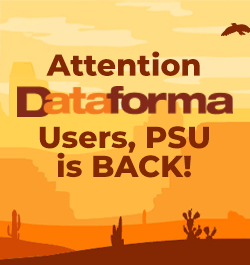
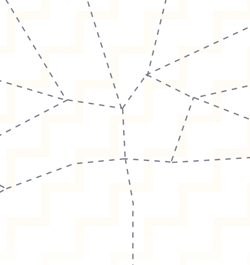




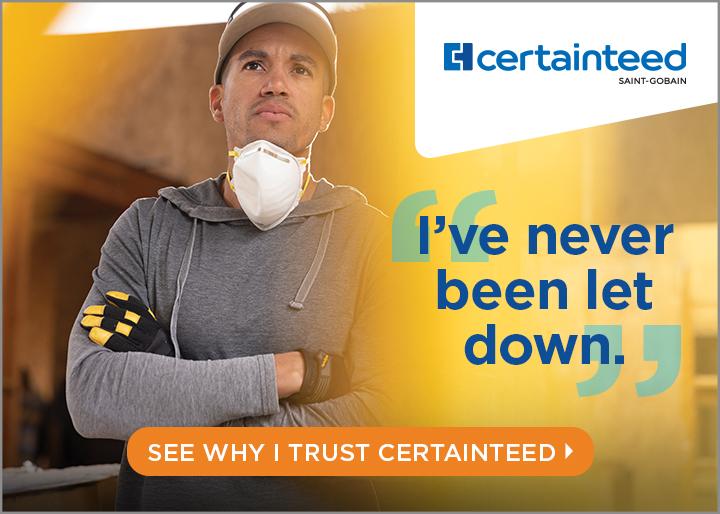


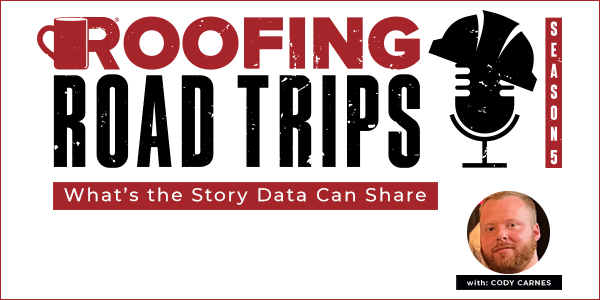




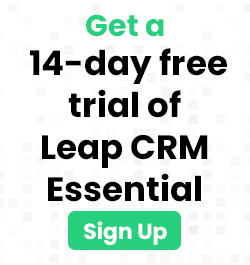

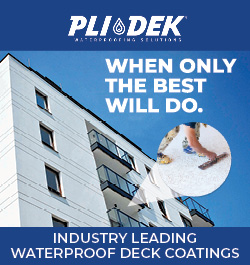


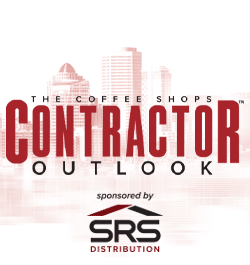
Comments
Leave a Reply
Have an account? Login to leave a comment!
Sign In